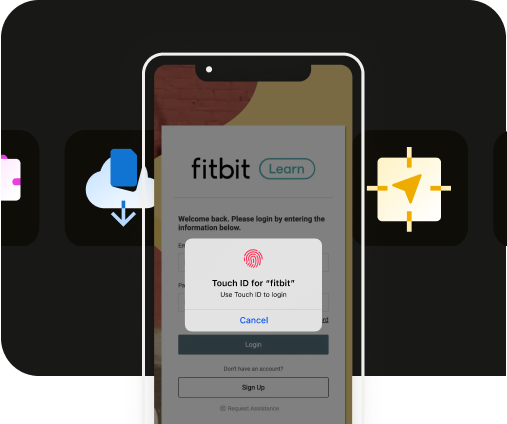The ultimate guide to converting your WordPress site into a mobile app
The ultimate guide to converting your WordPress site into a mobile app
Have you ever considered the possibilities that lie in converting your WordPress site into a mobile app? Imagine offering your users an improved experience and convenient offline access to your content, and ultimately increasing your engagement rates.
Well, the good news is - it’s entirely possible! Whether you use WordPress for your news site, e-commerce site, or industry-specific blog, you’ll be able to easily pivot your existing content into a powerful app and ultimately reach more users.
Let’s dive into the world of WordPress-to-app conversions and explore the methods, tools, and tips that can make it possible for your own WordPress site.
Key takeaways
- Transforming your WordPress site into an app can enhance user experience and boost engagement.
- There are two primary strategies for converting a WordPress site into an app: employing professional services, and/or using web-to-app platforms and providers.
- To optimize your mobile app and ensure its success, thoroughly test and launch it with all the necessary information and assets required from the Apple App Store and Google Play.
Why convert your WordPress site into an app?
Have you ever considered converting your WordPress site into an Android or iOS app? There are many benefits in taking this step, including enhancing the user experience, increasing engagement with users, and providing access to content even when they're offline.
Improved user experience (with a hybrid app for your WordPress site)
Hybrid webview + native mobile apps typically deliver a higher-quality user experience than simple web-based ones, and can easily support WordPress sites like yours.
Here are some of their advantages:
- Faster loading speeds: This feature enables users to navigate through your app with ease, ensuring a smooth and uninterrupted browsing experience. It eliminates the frustration that comes with waiting for pages to load, making for a more enjoyable and efficient user interaction (and likely minimizing app deletion rates!).
- Organized navigation: Well-structured content that’s already been set up in your WordPress web environment can enhance the user experience significantly. Your app users know exactly what to do in your app, as it will mirror the navigation they've come to enjoy in the desktop version of your WordPress site.
- Offline accessibility: No network? No problem. Users can access the app's content even without an internet connection.
- Enhanced user interaction: These apps provide a more interactive experience compared to traditional desktop WordPress websites. Notably, they offer intuitive navigation, dynamic content display, and real-time updates, and are key to providing a more engaging and immersive UX.
- Personalized user interface: Your app can be customized to fit a user's preferences, further improving the user experience. This can be achieved by allowing users to adjust settings such as theme color, font size, and layout. Plus, app features like push notifications can be tailored to each user's interests and behaviors, making the app more engaging and user-centric.
Ensuring that your WordPress website's design is mirrored in your mobile app adds an extra layer of branding, professionalism, and consistency. This continuity can significantly enhance user satisfaction by providing a familiar and seamless experience across mobile devices.
Increased user engagement via plugins
One of the main benefits of having a mobile app is the increased user engagement and audience growth potential that it offers. This can be further supported by adding the right kind of plugins and features to your app.
For instance, you could add unlimited push notifications with OneSignal; this provides users with timely and relevant updates, offers, and information, thereby capturing their attention and improving retention rates.
Incorporating these plugins into your app can significantly improve your content's visibility on app store search engines, enhancing user engagement, and driving more traffic to your app. Click here for a fulsome library of plugins you can potentially add to your WordPress app.
Offline access
One of the major benefits that web-to-app frameworks have is their ability to allow access to content even when an internet connection isn’t available. By storing and displaying material, users can keep using the app seamlessly, and lessen app abandonment rates.
This offline accessibility heightens user engagement by making it easier for customers to use your WordPress app with ease.
Methods for converting a WordPress site into an app
Once you understand the benefits of converting your WordPress site into a mobile app, it's time to explore the methods to achieve this: 1. hire external development support, and/or 2. use app-building and development platforms and plugins.
Each option comes with its own set of advantages and disadvantages that need careful consideration. Let’s break them down.
1. Hiring app developers
Weighing the costs and advantages of getting developers to build a native mobile app for your site is important before making this decision.but it can create an ideal solution that fits your requirements perfectly, while giving you a great final outcome in terms of quality.
But, be warned: Hiring external app developers costs a lot, both in terms of time and money. According to one source, outsourcing app development costs between $20,000 USD to $150,000 USD, vs. working with an app development platform which costs as little as $7000 (and which can provide you with a high-quality, easy-to-manage app. Let’s take a closer look at this more budget-friendly option next.
2. Using app builder and app development platforms
Creating mobile applications has become more economical and user-friendly through the use of mobile app building platforms. These systems make it easy for you to convert your WordPress website into an app in seconds, and at a fraction of the cost of other options.
Commonly-used WordPress-compatible app building platforms enable anyone without coding expertise to generate their own customized apps that are high-quality, provide plugin options, and are ultimately publishable on the Apple App Store and Google Play Store.
3. Adding relevant plugins
Adding plugins to your WordPress-powered app is an economical way to add a layer of value for your end user — and you can do it without having significant coding or programming experience.
Make sure to tap an app solution that offers an expansive library of plugins; these can enhance the functionality of and engagement with your WordPress-turned-mobile-app. From social login, to QR-code scanning, to media players, there will likely be at least a few that are relevant to your WordPress site, and will optimize any interactions users have with your app.
App plugins provide a range of features that cater to different industries — think news, telecoms, financial institutions, and e-commerce — and empower WordPress website managers and content creators to tailor their apps to their specific needs while also ensuring a seamless UX for the end user.
Top WordPress-friendly Mobile app conversion platforms
Creating mobile apps for WordPress sites has been made simpler with the help of several user-friendly app conversion platforms. These include Median.co and Bubble.io – all offering unique capabilities to bring a website into an iOS or Android application form quickly and easily.
Let’s explore further, and see how each one works.
Median.co
Median.co offers an outstanding service for transforming a WordPress website into a mobile app. With the Median App Studio, customers have access to various features like an instant app builder, seamless customization customization capabilities, and easy plugin integrations.
How does it work? Well, you begin by inserting your WordPress site's URL in Median's free Online App Studio (see above). You'll instantly be able to preview how your app will look on its various device simulators (literally in seconds).
Then, you'll be able to customize your app, all the way down to its branding. You can build, test, and publish your app all in once place, and for a fraction of the cost of other app-building options out there. And importantly: you own your app's code (they don't!).
In addition to supporting WordPress sites for app development, Median.co supports all web platforms!
Further reading: Case Study: Real estate CRM breaks ground with branded apps for brokerages
Bubble.io
Bubble.io is a revolutionary platform that allows you to build a mobile app from your website without needing any coding skills. It's an intuitive, drag-and-drop interface that lets you design, develop, and launch your app in a fraction of the time it would take using traditional methods.
The platform offers a plethora of features such as integration with third-party services like Google Analytics & AdMob, real-time updates, and the capability to add advanced functionalities like geolocation and push notifications.
Bubble.io also simplifies the process of submitting your app to both iOS and Android App Stores, making it a one-stop solution for transforming your website into a fully functional mobile application.
Further reading: Bubble.io homepage
Tips for optimizing your WordPress site for mobile apps
Before transforming your WordPress website into a mobile app, it’s essential that you take steps towards optimizing it for handheld devices. Important aspects of this optimization include designing responsively, ensuring quick page loading speeds, and making navigation user-friendly.
By optimizing your site’s performance in the web environment, you’ll be ensuring a solid UX, and ultimately a better app that can earn solid reviews.
Responsive design
Ensuring your WordPress site is optimized for mobile app usage requires implementing responsive design. Responsive design is crucial for ensuring that your web pages appear visually appealing and function well across various devices and screen sizes. This guarantees an optimal user experience regardless of the platform.
To integrate responsive design effectively into your WordPress site, you should follow several key steps.
- Choose a theme that inherently incorporates responsive elements. This means selecting a theme that automatically adjusts to different screen sizes.
- Consider leveraging plugins, particularly those that provide grid functionalities. These plugins play a role in enhancing responsiveness by adapting the layout and content presentation to the specific characteristics of different devices.
- Another effective strategy is optimizing your site with Google AMP (Accelerated Mobile Pages) for the best results. Google AMP is a technology that aims to deliver faster-loading mobile web pages, contributing to an improved mobile user experience.
By implementing these steps, you can ensure that your WordPress site is well-prepared for mobile app usage, offering a seamless and enjoyable experience for users on various devices.
Fast loading times
Optimizing page loading times is crucial to ensure a satisfactory user experience and reduce bounce rates. Users are less likely to continue using an application that lags in delivering content, making fast loading speeds essential.
To enhance the performance of your website or apps, consider the following strategies:
- Image and Video Compression: Compress images and videos to reduce file sizes, improving loading times.
- Minimization of JavaScript and CSS Files: Do this to streamline data processing and enhance overall performance.
- Content Delivery Network (CDN): Employ a CDN to significantly accelerate data processing. CDNs distribute content across multiple servers, reducing latency and improving load times.
By implementing these measures, you can ensure faster performance for your website or apps, providing a more responsive and enjoyable experience for users
Simplified navigation
Simplifying navigation is crucial when customizing a WordPress site for mobile apps. Ensuring that content is easily located and accessible enhances the user experience and encourages greater engagement.
To achieve an uncomplicated navigation system, it's essential to carefully organize material by creating clear and distinct categories with recognizable labels. This thoughtful structure not only improves usability but also contributes to an overall user-friendly experience.
Tips for preparing your WordPress-powered app for publishing
After transforming your WordPress site into a mobile app, it’s important to think about preparing it for publication, and assuring you’ve taken all of the steps possible to ensure it will be approved by the Apple App Store and Google Play Store.
Testing and launching your mobile app
Making sure that a mobile application is properly tested and launched are crucial for its success. It’s imperative to thoroughly test it, submit the app to associated stores, and collect feedback from users throughout these stages of the process.
Testing the app
To deliver the optimal user experience and ensure the proper functioning of your iOS or Android app, rigorous app testing is essential. Identifying and addressing bugs before the launch is crucial to prevent negative reviews or ratings in online stores, ultimately enhancing customer satisfaction.
A cautionary note, too: Both Android and Apple continually take steps to ensure bug-ridden, fraudulent, and other malicious content won’t get approved for their App Stores. Be sure to consult Google Play Store Testing Guidelines and Apple App Store Testing Guidelines to get an idea of what you’ll need to do to pass their respective tests.
During the app testing process, it’s important to preview and test your app on various devices and operating systems. This comprehensive approach ensures smooth operation for all users of your WordPress-powered app, contributing to an overall positive user experience (and ultimately, approval from the app stores).
App store submission
Need to get your app seen by your audience? Then publishing is a pretty important step! Making it available in the Apple App Store and Google Play Store will ensure it will be seen (if you’ve optimized it properly). Make sure to have all of the necessary data available, like an application’s name, description, logo and screenshots when applying.
Be sure that the guidelines of these stores are met so there won’t be any rejections or postponements with the acceptance procedure.
To successfully make your software available on both platforms, take into account what is needed – including its title, essential details & visuals (app icon) – before submitting it to either store provider - Apple App Store/Google Play Store.
Gathering user feedback
Collecting user feedback is fairly key to keeping your app relevant and optimized. It helps to identify opportunities, address customer pain points, and overall enhance your WordPress-powered app’s performance. To get comments from your app users, there are tools such as Pendo, Appcues, WalkMe, GetFeedback, Qualtrics, and ProProfs Survey Maker.
Summary
If you want to convert a WordPress site into a mobile app, you have options (some pricier than others!). Whatever means you choose to realize your app, though, your users ultimately benefit from having the option to engage with your web content in an app environment, especially if they are able to tap offline access to your content.
To create your app, there are a couple of methods to consider: hiring external developers, or tapping platforms or services that specialize in instantly creating apps powered by existing web content.
Remember to optimize the WP platform prior to constructing it so as not only achieve these benefits but keep on improving performance along with user satisfaction, too! And, be prepared for the strict testing and publishing guidelines that Google and Apple are increasingly putting in place.
Frequently asked questions
Can I convert a WordPress website into an app?
Yes, converting a WordPress website into an Android app or an iOS app is possible. You can use dedicated app builders like Median.co and Bubble.io for this purpose. These tools not only enhance the accessibility of your site but also ensure fast page loading for users.
Is WordPress suitable for creating apps?
Absolutely! WordPress is a content management system (CMS) that extends its features through plugins. This system allows you to create complex web apps without needing any programming knowledge. Additionally, WordPress provides a wide range of tools to customize your website to meet your specific requirements.
What is the estimated cost of converting a WordPress site into a mobile app?
Outsourcing WordPress app development can cost between $20K to $150K. The best budget-friendly option is to work with a trusted app development and services provider to convert your WordPress website into a web+native hybrid app (like Median.co) — for as little as $7000 USD.
Which are the best WordPress-compatible mobile app conversion platforms?
Several mobile app conversion platforms are compatible with WordPress. Some of the top ones include Median.co. These platforms come with features that simplify the process of converting existing websites into fully functional mobile apps.

to top