The complete guide to native apps
The complete guide to native apps
A guide to understanding native mobile apps
Delivering a rich, seamless mobile experience has become crucial to end-user satisfaction, regardless of the products or services your business provides. Consumers are downloading and spending more on apps than ever before; global app downloads hit a new high of USD $218 billion in 2020, while mobile app spending reached USD $318 billion worldwide.
Native iOS and Android apps are known to deliver a superior mobile experience and result in higher user engagement than web applications that are accessed through a mobile browser. But what are native apps? What differentiates them from web applications and why do native apps deliver a better experience? In this guide, we will cover these questions and you’ll learn more about why native mobile apps are so important.
What are native apps?
Native applications are developed to run on a specific hardware platform and operating system — in this case iOS and Android powered mobile devices. In this context, the word "native" indicates that the software is compiled into binary machine code for the specific device. The apps are developed in advanced programming languages that vary by platform:
- Native apps on iOS devices: Written in Swift or Objective-C
- Native apps on Android devices: Written in Java or Kotlin
Native apps are able to access the complete range of hardware and functionality of a mobile device so long as the user provides permission. Some examples include camera and microphone access for scanning QR codes or video conferencing, reading contacts from the user’s address book, utilizing Face ID and Touch ID services for user authentication, and accessing background audio services to play music or podcasts while the device is locked.
Native apps can also integrate with native SDK (Software Development Kit) modules offered by vendors, which provide access to a wide range of specialized features and services. SDK integration makes it possible to add push notifications to your app using a provider like OneSignal, to add video and voice calling with Twilio, to track in-app user behavior using Google Analytics, and much more.
Typically, native apps are published to public app stores where users then download them directly to their devices. However, they can also be distributed through private app stores in enterprise settings. Together, the Apple App Store and Google Play Store are the largest distributors of mobile apps worldwide, the Google Play Store being the largest with over 3.5 million available apps as of the first quarter of 2021.
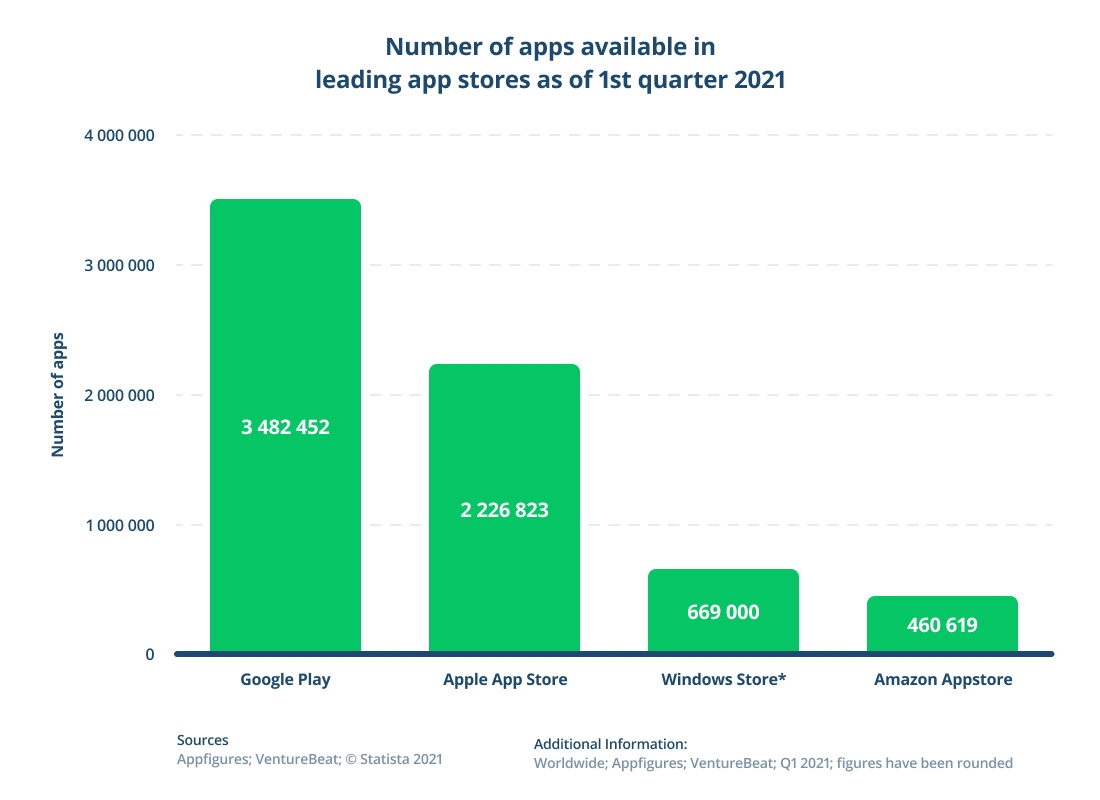
For the purposes of simplicity, a web application is a modern website. Usually we think of a website as a set of pages that present information whereas a web app is a more user-interactive experience.
However, today it’s often difficult to distinguish between websites and web apps. Web applications are not downloaded or installed on mobile devices but rather are accessed by a web browser (e.g., Google Chrome or Safari).
Web apps are written in universal languages such as HTML, JavaScript, and CSS that are compatible with a range of devices from mobile tablets to sophisticated refrigerators!
Web apps do not possess the same user experience benefits found in native apps.
For example, web apps have limited access to mobile device hardware. While a web app can access the video camera and microphone on a device through WebRTC, it cannot access the device’s phone functionality.
This means that a video conferencing session in a web app will be interrupted by an incoming phone call. Whereas a video conferencing session in a native app can prompt the user to reject or ignore the incoming call.
What are the benefits of native apps?
With native apps, the benefits from both an app functionality and user experience perspective are clear:
Native apps can access device hardware
Native apps can access device hardware (camera, microphone, GPS, etc) and device functionality (Face ID, background audio service, push notifications) in a way that is not possible for web applications running in a browser.
This elevated level of interactivity leads to more engaging, convenient end user experience. Some examples include:
- A podcast or educational course app that plays audio content while the app is backgrounded or the device is locked.
- A news publication or e-reading app that saves data directly to the device to provide functionality when there isn’t a WiFi or cellular data connection available.
- An expense or record management app that allows users to scan and automatically crop documents before uploading.
- An inventory management app that scans QR codes or barcodes and automatically populates data input increasing speed and accuracy.
- A consumer app that allows users to login securely and conveniently using Apple Face ID and Touch ID or Android Fingerprint and Face Unlock.

Native apps can be easily found in world-famous app stores
Marketplaces, such as the Google Play Store or the Apple App Store, provide increased visibility for native apps. For example, these stores make recommendations and suggestions to end users based on their activity and previous app downloads.
Additionally, end users often place additional trust in the app’s quality, safety, and security features because of the verification needed to publish apps to Google Play or Apple App stores.
Native apps excel with added functionality (like push notifications!)
Push notifications are a highly effective way of reaching users directly on their mobile devices with announcements, offers, and other information. These highly personalized notifications increase engagement and retention, and allow you to target specific users at times when they are most likely to respond.
Push notifications can be added to a native app using a variety of service providers such as OneSignal that typically include powerful reporting and optimization tools with their offerings.
Native apps can boost sales and conversions
Developing a native app can help your business open up a new channel for revenue generation. Collective in-app revenue (from things like in-app purchases, pay-to-download apps, and subscriptions) grew 15.1 percent YoY to $33.6 billion from $29.2 billion in the third quarter of 2021.
Businesses with native apps have three significant opportunities for income:
- They charge per app download on the Apple App Store and the Google Play Store
- They add in-app purchases, subscription services, or premium paid features
- They add high value native banner and interstitial ads to monetize their user base
Native apps can provide meaningful data
Importantly, native apps can integrate with analytics SDK modules such as Google Analytics to monitor app usage and optimize in-app revenue.
What are the challenges of creating a native app?
Despite the benefits of native mobile apps there are challenges associated with developing, deploying and maintaining native apps:
- They are costly to develop and the development process can require significant time
- They need to be maintained and managed to ensure ongoing compatibility
- Publishing to the Apple App Store and Google Play Store is time intensive and can be challenging
- Developing apps for both Apple iOS and Android demands effectively double the effort and requires different skill sets
How to create a native mobile app
Build a native app entirely online
Median’s highly intuitive online App Studio makes it easy to convert your existing website or web-based application into an immersive, visually stunning native app that will deliver a rich mobile experience for end users on both iOS and Android devices. See our examples page for some of the many apps that have been created and published using Median.
Add native features with minimal web development
Median’s extensive library of native plugins allow you to easily add push notifications, Touch ID / Face ID, QR code or barcode scanning, and background audio playback, as well as AdMob native ads, and much more. Native plugins integrate with your website using JavaScript and do not require any native app development.
Easily maintain your apps
Median maintains core iOS and Android app codebases so you don’t have to. We also ensure your apps remain compatible with future iOS/Android devices and operating system updates. This enables you to maintain your apps without requiring any in-house iOS or Android developers.
End-to-end app publishing services
Since 2014, we’ve helped our customers by publishing over 3,500 apps with a 97% approval rate to the Apple App Store and Google Play Store. Our team manages the publishing process from start to finish, ensuring compliance with app store guidelines, and seeing that your app is approved and available for download as quickly as possible.
Summary
Native mobile apps — just like webview apps — are important in delivering users enhanced user experiences. These apps are developed specifically for iOS and Android, using the device’s hardware to integrate seamlessly within and create an enhanced interactive app.
Native apps include features such as, camera access, GPS capabilities, push notifications, in-app purchases among other features to provide users with an overall engaging app experience.
Their app store presence allows for these apps to be one of the top choices for app prototype, especially for developers or organizations that do not have app development experience.
For developers or organizations that are new to app development, an app builder like Median.co can help create native apps with an all-inclusive plugin library to choose plugins from — getting your native app an easy approval from the app stores. Median’s App Studio makes the creation of apps simple, flexible and easy to use.

to top








