Steps to convert a website into native apps for iOS and Android
Steps to convert a website into native apps for iOS and Android
If you’re ready to take your digital web presence up a notch by transforming your website into an app for iOS and Android devices, this comprehensive guide is here to help.
With easy-to-follow steps, we’ll provide the necessary knowledge needed so that transitioning between platforms will be as smooth as possible.
Key takeaways
- Converting a website to a native app must factor in user preference for apps with careful planning and user-centric design, emphasizing the importance of a good UI for enhanced user engagement and conversion rates.
- The choice between native app development and webview apps hinges on specific needs, with native apps offering better performance and device feature integration, while webview apps may pose design limitations and security risks.
- Regular updates are crucial for maintaining user experience and app security post-launch, and businesses must budget carefully for the higher costs associated with native app development and ongoing maintenance.
Understanding the transition from web to native app

With the rise of mobile device usage, it's apparent that users are leaning more towards apps than websites. In fact, the average user spends about 83% of their time on native apps. Transitioning from a website to an app isn't a stroll in the park: it requires careful planning and a deep understanding of your customers' needs and expectations.
Repackaging your content into an app format means capitalizing on the capabilities offered by the new mobile app technology. This ensures an engaging user experience.
It's important to remember that the transition process is not just about shifting content. It's about utilizing the unique features provided by mobile platforms to offer an enhanced user experience. Thus, the right resources and skills are prerequisites for developing a successful and efficient application.
Post-launch marketing and user retention strategies
After successfully transforming your website into a native app and launching it on the respective app stores, It's crucial to focus on marketing strategies to attract new users and retention strategies to keep existing users engaged.
Effective marketing strategies include leveraging social media platforms, investing in app store optimization (ASO), and running paid ad campaigns — Collaborations with influencers and bloggers can also help reach a wider audience.
On the other hand, user retention can be improved by regularly updating your Android or iOS app with new features, providing excellent customer service, and utilizing push notifications to keep users informed about updates or special offers.
Offering a seamless user experience and maintaining a user-friendly interface are important to keeping users engaged with your app.
Remember, the success of your app doesn't solely depend on the number of downloads, but also on how effectively you can retain your users and keep them engaged. Key takeaways to remember:
- Effective marketing strategies can attract a wider audience.
- User retention strategies keep existing users engaged, contributing to the long-term success of your app.
- A seamless user experience and a user-friendly interface are key to user engagement and satisfaction.
Designing an app with a well-developed user interface (UI) can dramatically increase conversions by up to 200%. This happens because the UI provides users with an attractive and usable experience which impacts their decision making as they interact with your new app.
To create an effective design for your app, focus on principles such as: being user centric, ensuring simplicity, and focusing on accessibility.
Native app development vs. webview Apps
When planning to convert your web page into an app, you have two main options to consider: native development and webview apps. Each comes with their own set of pros and cons, so it is important to carefully consider the specific requirements for each type and know what resources are available.
What is a native app?
Native apps are specifically designed and developed for specific platforms like iOS or Android. They are built using platform-specific programming languages and offer a high level of performance and a better user experience compared to other types of apps. Let's delve into some of the key characteristics of native apps:
- Requires developing a custom application for each platform using platform-specific languages and tools.
- Results in iOS or Android apps that offer a higher level of integration with device features.
- Demands a significant investment of time and resources for designing and building the app from scratch.
- Provides a more personalized and seamless user experience.
What is a webview app?
Webview apps, on the other hand, provide a different approach to app development. Instead of building an app from scratch for each specific platform, they utilize a technology that transforms website content into a mobile-friendly format.
This method can be quicker and more cost-effective, but it also comes with its own set of considerations. Let's explore some of the key characteristics of webview apps. They:
- Utilize a website wrapper known as webview to transform your site content into a mobile-friendly format.
- Offer a quick and cost-effective solution for app development.
- May involve design limitations, security risks, or lack offline accessibility – but this depends entirely on the quality of the app converter tool you use and is not always the case.
- Might not offer the same level of user experience as native apps.
Due to their reliance on the internet connection in order to function properly, there can also be restrictions when no such access is possible.
Security should also take into consideration that these types of apps could easily become vulnerable targets for malicious code or phishing attacks, making them less safe than traditional native apps. However, this is not the case for all webview apps and depends on multiple factors including the quality of the webview technology you choose, and your plans to update.
Despite these difficulties, there are ways to promote active involvement in your webview application. One crucial point is investing in a navigation menu tailored for native use. This type of layout will make the user experience much more efficient and pleasant. Enticing them to navigate Into your app with ease.
The naturalness and speed offered by this kind of menus allows users an intuitive yet simple journey inside it, motivating increased interaction with all the apps that it offers.
Essential features for your native mobile app
Now that we have gone over the methods you can employ to make your website into an app, it is time for us to talk about what necessary attributes a native mobile application should feature.
Apart from replicating the content of your mobile app compared to a web page, adding unique components specific to mobile platforms like in-app purchases and push notifications boosts user experience while also providing extra value and convenience which leads to amplified engagement with customers as well as their loyalty.
Importance of push notifications
.webp)
Push notifications are a vital tool in mobile applications, delivering timely updates and personalized offers straight to the users' mobile devices. This technology plays a pivotal role in:
- Increasing user engagement with the app
- Boosting conversion rates
- Ensuring effective communication between the service provider and their clients
The importance of push notifications cannot be overstated. They provide valuable information at a speed that surpasses any other means available through websites alone.
In-app purchasing feature for native apps
In-app purchases are a significant feature in native apps, providing an additional revenue stream and enhancing user engagement. This feature allows app users to buy various digital products right within the app, such as subscriptions, premium features, digital goods, or even physical products in some cases.
Points to consider:
- In-app purchases can significantly enhance the user experience by offering additional content or services within the app.
- They also provide a way for developers to monetize their app beyond the initial purchase price or ad revenue. This feature can be particularly useful for freemium apps, where the app itself is free, but users can pay for additional features or content.
- Implementing in-app purchases requires careful planning and design to ensure they fit seamlessly into the app experience and meet app store guidelines.
- It’s also important to consider the impact on the overall user experience, as poorly implemented in-app purchases can lead to user frustration and negative reviews.
Preparing web content for native platforms
For a smooth transition from website to native app, content must be reformatted and adjusted for mobile. This involves resizing images and text, quickening loading speeds, and enhancing navigation options that are compatible with all screen sizes.
It’s essential to go beyond merely cloning website material by making suitable modifications which will result in an effective application experience.
Native apps possess advantages of speed and performance when compared to web-based applications, needing specialized development skills sets.
Native apps have many benefits compared to web-based applications, including a tailored experience for each device that is more efficient and includes added features. Creating such an app demands increased cost and prolonged development time with specialized skills required.
A native application runs faster than websites due to its ability to get user preferences into account in order to start processes automatically. It can store information directly on the mobile device, which facilitates better data access and thus enhances usability of the app itself.
Tools and platforms for converting your website
.webp)
Creating a native app is simpler than ever thanks to the various tools and platforms for mobile application development. App builders let you quickly turn your website into an app with only a few clicks, though they may not provide as much customization as apps built by specialized mobile developers would offer.
App builders such as Median.co and Bubble provide an intuitive platform that enables you to convert your website into an app with only a few clicks. This straightforward approach is perfect for those who lack coding skills because the process of creating an app can be completed within minutes.
These tools simplify conversion processes, and grant users full customization freedom when it comes to incorporating native features and superior settings like customizing color schemes and templates.
Navigating Apple App Store submission and approval

Converting your website into an app requires careful planning and understanding of your customers' needs. It's not just about repackaging your content, but about utilizing the unique features provided by mobile platforms to enhance the user experience.
Once your app is ready, it's time to submit it for approval by the relevant app stores. This process ensures that all necessary requirements have been met prior to its release. The Apple App Store and Google Play each have their own submission procedures and review processes.
Submitting your app to the Google Play Store can unlock a wider audience for one app, increasing its discoverability. With a presence in 190 countries worldwide, this offers developers opportunities to reach users from all around the globe.
To maximize your chances of approval, optimize your app's store listing. This includes crafting an appealing description, selecting appropriate keywords, and providing top-notch screenshots that abide by the rules and regulations set forth in the app store.
Thorough testing before submission can ensure that all content conforms with standards, increasing the chances of approval. With adequate planning and optimization, you can successfully publish your app on any App Store platform.
Important points to remember:
- Converting a website into an app requires careful planning and understanding of your customers' needs.
- Submitting your app for approval ensures that all necessary requirements have been met.
- Submitting your app to the Google Play Store can unlock a wider audience.
- Optimizing your app's store listing can maximize your chances of approval.
- Thorough testing before submission can ensure that all content conforms with standards.
Maintaining and updating your app post-launch
.webp)
Maintaining and updating your app once it has been approved by the app stores is as important as following app guidelines. Regular updates guarantee your apps standard of quality, security compliance and ensure your apps remain up-to-date for users.
Updating your app regularly is a must for guaranteeing users an optimal experience. Not only do these updates bring new features and developments, but they also fix bugs and safety issues to guarantee the highest security possible on the app.
By delivering regular improvements, you are demonstrating that you value their satisfaction with reliable service, which can lead them to be more faithful in staying onboard.
The cost factor: Budgeting for your native app project
When investing in the development of a native app, it is critical to factor in the costs and resource requirements. The complexity of your particular project combined with the skills of your chosen development team can dramatically affect total expenditure.
Careful budgeting should be taken into consideration so that any necessary upkeep or updates are also covered by the allocation of developer fees.
Native app development tends to be pricier than web applications due largely to the fact that specialized skills and resources are required. Crafting apps for multiple platforms, such as iOS and native Android too, can take a lot of effort as well as money. Plus complex features would entail extra work on top of those costs.
These higher expenses may end up being worth it when considering the improved speediness, efficacy and user-friendliness native apps offer with other types of programs.
Leveraging third-party integrations

Integrations from outside sources can improve your app’s performance, giving users additional advantages and potentially maximizing its appeal.
From payment processors to social media integrations, these third-party services offer a heightened experience for the user, which in turn contributes to better satisfaction levels and higher ecommerce sales.
Integrating with third parties can be a great way to amplify your app’s power and attractiveness. These integrations allow you to provide additional capabilities that wouldn’t have been available otherwise, such as payments systems, accounting software, shipping services or live chats.
As a result of this added convenience when shopping from the app, customers are likely going to experience improved efficiency during their purchase process, which could lead to an increase in sales volume for your business overall.
Maximizing user engagement through design and features
The secret to an app’s success is a high level of user involvement. This means that the application should both offer relevant material and advanced features, as well as have a captivating interface which encourages use.
A great UI can not only make your program more attractive, but also simpler to use, leading users to be happier with it overall and come back again in future visits.
Additional aspects such as effective navigation, social login options or even optional purchases from within the app itself could help drive engagement for those who choose them.
Having a properly designed navigation system is essential for any successful app as it provides users with easy access to what they are looking for, eliminates user confusion and dissatisfaction, promotes exploration and enhances overall enjoyment.
To achieve this, create menus that are simple yet clear in their hierarchy, include visually recognizable graphics, and integrate smooth transitions between different pages within the app itself.
By allowing seamless movement around your application with an intuitively structured navigational process you can encourage engagement from individuals who use it, resulting in more satisfactory experiences while potentially increasing repeat visits too!
Summary
Converting a website into a native app for iOS and Android devices requires a user-centric design, regular updates, and careful consideration of native mobile features versus webview app development. Post-launch marketing and user retention strategies, such as social media, app store optimization, and push notifications, are crucial for success.
Understanding the differences between native app development and webview apps is vital, as each has its own advantages and disadvantages. Essential features for a native mobile app include native push notifications and in-app purchases.
Preparing web content for native platforms is a key step, as is choosing the right tools and platforms for conversion. Navigating app store submission and approval processes is also a key part of the process.
After launching the app, maintenance and updates are necessary to ensure its success. Budgeting for a native app project is critical, as is leveraging third-party integrations to enhance the user experience. Maximizing user engagement through design and features, and having a well-designed navigation system, can lead to increased user satisfaction and encourage repeat visits.
Frequently Asked Questions
Can you turn a web page into an app?
Yes, using simple app builders like Median.co, you can swiftly transform a website into an application without any need for programming proficiency. The process is simple and user-friendly, perfect for beginners and experts alike.
How do I convert my website to react native app?
To convert your website into a React Native app, you can follow these steps: start by setting up Node JS and then install Expo. Set it up as an application to continue with the transformation from web page wrapper app, to native mobile program for both iOS and Android platforms.
How do you convert a website to APK?
To convert your website to a free Android APK + AAB and publish it on Google Play Store, simply enter the URL of the website, set up an app icon along with ownership details. Then compile the code to convert the website into a functional APK before finally making it available for public consumption through Google Play.
Which is the best tool to convert a website into a native app?
Median.co is one of the best tools available for converting a website into a native app. It offers a simple, intuitive platform that makes the conversion process easy even for those without coding skills.
Can I convert my e-commerce website into an app?
Yes, converting e-commerce websites into apps is a common practice. Tools such as Median.co can help with this, allowing you to maintain all the functionalities of your existing websites and your e-commerce platform within the app.
How can I convert my blog into an app?
You can convert your blog into an app using tools like Median.co. This can help increase engagement and make your content more accessible to mobile users.
Can I convert my WordPress site into an app?
Yes, WordPress sites can be easily converted into apps using tools like Median.co. It provides a seamless transition and ensures your app maintains the look and feel of your WordPress website.
How much does it cost to convert a website into an app?
The cost of converting a website into an app can vary widely depending on the complexity of the website and the tool you use. However, using a tool like Median.co can be a cost-effective solution, especially considering it offers a free self-service option.
How long does it take to convert a website into an app?
The time it takes to convert a website into an app can vary based on the complexity of the website, the features required in the app, and the tool or service being used for the conversion. For a simple website with basic features, using a tool like Median.co, the process could be completed in a matter of minutes. However, for a complex website requiring a high level of customization and native features, the process could take several days with the help of a professional development team.
How can we improve app users' experience?
Improving the experience for app users during the website to app conversion process can be achieved by focusing on user-centric design, ensuring the app is intuitive and easy to navigate. Regular updates and the inclusion of features that provide added value, such as push notifications and in-app purchases, can also enhance user engagement and satisfaction. Furthermore, feedback from users should be encouraged and taken into account for continuous improvement.
How does the market share of Android compare to iOS, and how can this influence a business's decision to convert a website into an app?
Android holds a significant lead in the global mobile operating system market share, with about 72% compared to iOS's 27%. This disparity means that businesses looking to reach a broader audience should consider prioritizing the development of an Android app. The larger user base on Android can lead to increased downloads, higher engagement, and greater revenue opportunities. However, it's also important to consider the demographics and preferences of your target audience, as iOS users tend to spend more on apps and in-app purchases. Ultimately, converting a website into both Android and iOS apps can ensure maximum reach and engagement across both platforms.

to top






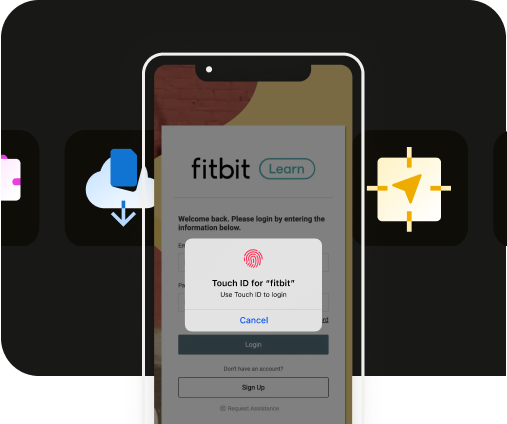

.webp)

