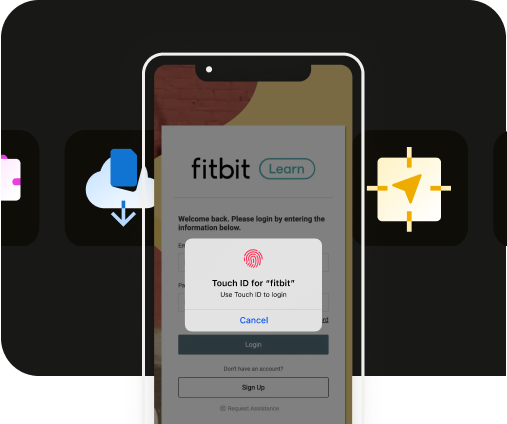Google Play’s target API level requirements for Android 14, + more | Median Minute
Google Play’s target API level requirements for Android 14, + more | Median Minute
Welcome to the latest edition of the Median Minute, a monthly mobile app news roundup scannable in one minute, powered by the team at Median.co, and built for you.
💡FEATURED STORY: Google Play’s target API level requirement: Android 14 (API level 34)

Google’s annual update to its API level requirement is almost here. As of August 31, 2024, app developers will be required to comply with Google Play’s latest target API level requirement for apps.
Each new Android OS release brings security enhancements and functionality improvements. Google Play increases its target API level requirements annually to provide a safe, secure, and smooth user experience by ensuring that users receive all the latest Android OS security features.
For new apps and any updates, Android app developers must target Android 14 (API level 34) or higher to be accepted by Google Play.
Existing apps that are already live in the Google Play Store must target at least Android 13 (API level 33) to be downloaded on newer Android 14 devices. For more specifics on device compatability, here's a visual reference:

Developers can request an extension from August 31 to November 1, 2024 if more time is required to update their apps. The form to apply for an extension will be accessible later this year in the Google Play Console.
Learn how to stay compliant with Google Play’s target API level requirement in our latest blog: What is Google Play's target API level requirement for Android 14.
🆕New @ Median
Median App Studio updates: CHANGELOG
You can now preview your app running on the latest Android 14 operating system in our App Studio simulator. This update is added for devices: Galaxy Tab S7 and Pixel 6, 6 Pro, 7, 7 Pro, 8, and 8 Pro.
🗞️Apps in the news: July edit
Google to remove unstable apps from the Play Store
Google is set to remove limited and broken functionality apps from the Play Store. This crackdown comes from Google’s latest Spam and Minimum Functionality policy update, and is meant to ensure that apps meet the updates standard for the Play Store. The key takeaway: apps in the Play Store need to be stable, engaging, and have a responsive user experience — or else Google reviewers will remove it.
Android 15 beta 4 is here, with a long list of changes
Scheduled for an August 13 release, the final version of Android 15 is ready for launch. Here’s a roundup of the changes coming this summer:
- Legacy PNG-centric emojis will be replaced with vector graphics
- New bug fixes, including one that will prevent Pixel 6 devices from being bricked when users reset their phones too often
- Pixel Fold users will be able to enroll their face in Face Lock with more ease, irrespective of whether their device is folded or unfolded in the midst of the process
- Fixes to contrast problems that made the Quick Settings tile hard to read
- Fixes to the app notification settings from being restored after device backups
- Overall fixes to the Android Systems performance toward connectivity, performance, usability and the camera
Microsoft launches its AI-powered Designer app

Microsoft’s AI-powered Designer app is here. After a year in preview, the Designer app is available for download on iOS, Android, and as a webview app on Microsoft Edge. Some of the features include image editing, restyling, collage creation, background removal, and AI avatar creation. What's more, Designer is integrated into Microsoft Word, PowerPoint, and the Photos app on Windows 11.
Reasons why your app revenue is dipping (and ways to boost it)
Are you losing revenue from your e-commerce app? Some of the most common issues such as underdeveloped concepts, technical issues, accessibility issues, unplanned ongoing costs, project management problems, and poor marketing and monetization strategies can contribute to revenue decline. Think about resolving some of these issues by:
- Conducting thorough market research
- Optimizing your app store optimization strategy
- Following app store guidelines
- Budgeting properly to save on overall costs
To address the problem areas and enhance user experience and monetization, Median and SpeedSense partnered up to offer tools and expertise to help you build, optimize and monetize your e-commerce app. Read more on how to boost your e-commerce app revenue.
iOS 18 expected to ‘sherlock’ $400M in revenue
Apple integrates features from third-party apps into iOS and MacOS updates — otherwise known as “sherlocking.” Because of Apple’s “sherlocking” efforts, it’s expected to generate nearly $400 million in annual revenue. With iOS 18’s new features like password managers and custom emojis, apps like Grammarly can expect rising competition from Apple’s built-in alternatives. Apple claims its “sherlocking” strategy is purely to enhance user experience by adding widely used features into its devices. It is no doubt that Apple devices are known for their best features and capabilities compared to any other platform, and only time will tell how well iOS 18 does. Read more on this developing story here.
Google decides to keep third-party cookies
After previously announcing to “deprecate third-party cookies”, Google has decided to keep third-party cookies and instead introduce a “new experience in Chrome” feature that allows users to make an informed choice across their web browsing, with flexibility to adjust their choices at any time. For users that have created third-party cookie alternatives, Google will continue to keep its Privacy Sandbox API — which aims to protect people's privacy online and give companies and developers tools to build thriving digital businesses — making those alternatives you’ve worked hard on still relevant. Some may argue that the decision to keep third-party cookies may be influenced from Apple’s App Tracking Transparency — a privacy safeguard that allows people to say “yes or no” to sharing their data to Advertisers (IDFA).
📱Anatomy of an App: Background Location
An app’s features, user experience, performance and speed, and visual elements such as screenshots, icons, and app splash screens are important. But a background location plugin can significantly enhance your app even more.
What exactly is a background location plugin?
A background location plugin is a mobile software component that allows your app to continuously track and monitor a device’s geographic location, even when the app is running in the background.
Typically ideal for fitness and delivery apps, this feature allows app developers to leverage an added bonus on their apps, enhancing its overall user experience by tracking the geographic location of a device — for delivery apps: to monitor and track the ETA of their food delivery, etc.
Median’s very own Background Location plugin
Median’s team of experts has developed its own Background Location plugin, one that you can seamlessly integrate into your app to be able to access features like:
- Tracking real time location of app users, performing data backups, and sending data/location to a remote server even when an app is closed
- Receiving location updates in real time even when the app is in the background
- Accessing the plugin in both iOS and Android platforms without knowing code
To learn how to seamlessly integrate our Background Location plugin into your app, check out our latest blog via sidebar Magazine.
🔢BY THE NUMBERS
98%
📢Overheard @ Median
Q. “Does Apple have specific app icon requirements for iOS apps?”
A. Yes. Apple’s has its very own UI do’s and don'ts when it comes to app icons.
According to Apple, a unique but memorable app icon serves one purpose: visually communicating the personality of your app or game within the Apple App Store. That means that the app icon functions as a branded identifier, and should represent your app cohesively in the App Store.
App icons designed for Apple devices must follow specific attributes for each platform they are offered on (see image below for a full breakdown):

Apple also has strict guidelines for the size of the icons: they must be designed in 1024x1024 px. This size allows Apple to modify your app’s icons to fit its different device types.
If you choose to manually design the app icon for each platform, here are some of Apple’s size requirements;
- Home Screen on iPhone: 120x120 @2x and 180x180 for @3x (3x is for iphones only)
- Home Screen on iPad Pro: 167x67 @2x
- Home Screen on iPad, iPad mini: 152x152 @2x
- Spotlight on iPhone, iPad Pro, iPad, iPad mini: 80x80 @2x and 120x120 for @3x (3x is for iphones only)
- Settings on iPhone, iPad Pro, iPad, iPad mini: 58x58 @2x and 87x87 for @3x (3x is for iphones only)
- Notifications on iPhone, iPad Pro, iPad, iPad mini: 76x76 @2x and 114x114 for @3x (3x is for iphones only)
Q: “What is ‘Live Activities’ on Facebook?”
A: Live Activities is an iOS-specific feature that lets you pin a real-time view of an app on the lock screen, which can be updated with timely information for the duration of an event or activity.
Live Activities — on Facebook specifically — allows you to share real-time updates during a Facebook live event, and enables users to interact with the event host in real time (and vice versa).
This increasingly popular functionality promotes user engagement and enhances the overall user experience of your Facebook app on iOS.
—
⏰ Time’s up (for now)!
We’re here to help you make sense of all things in the mobile app space. Have specific questions? Get in touch with us here, or visit our website.
See you next month!
– The Median Team

to top