7 reasons why your app revenue is dipping (and ways to boost it)
7 reasons why your app revenue is dipping (and ways to boost it)
Is your e-commerce app suddenly losing momentum and money, and putting a strain on your business? It makes sense: Seeing your hard-earned revenue wane can be concerning, especially when you've invested so much valuable time, development, cost, and effort into bringing your app to life — and to the Apple and Google Play stores.
Thankfully, the issues behind your app are likely solvable. Below, we’ll outline 7 potential and common problems behind struggling apps, and practical tips to help you pinpoint and fix them — in an effort to ensure your app's profitability and long-term success.
To save some scrolling time, here’s a snapshot of what we cover:
- An underdeveloped app concept is a surefire way to lose customer interest and investment. Take the time to research your market thoroughly, understand your potential customers' preferences, and study your competition to build a strong foundation.
- Technical issues in your web environment can severely impact user experience and app performance. Focus on optimizing the backend, simplifying code, and ensuring your development team has the necessary skills to support your app's needs.
- Neglecting app accessibility guidelines can limit your audience and negatively impact user experience. Design your app with features for visual, auditory, motor, and cognitive challenges to ensure usability for everyone.
- Failing to plan and prepare for ongoing app expenses can compromise your app’s quality and hurt revenue. Make sure to budget for regular maintenance, updates, and unforeseen costs to ensure long-term profitability.
- If your app doesn’t meet customer needs, it won’t succeed. Engage with potential users from the start to understand their preferences and validate features to ensure each one adds real value.
- Poor project management strains your team, hurts build quality, and adds to your costs. Set realistic goals, prioritize features, and manage resources wisely to keep your project on track and within budget.
- Unclear or outdated marketing and monetization strategies fail to attract users and generate revenue. Ensure your approach highlights your app's unique value, differentiates it from competitors, and fits your target audience’s preferences.
Is your e-commerce app hampered by some or all of these issues? Read on to learn how to stop the financial bleed and get your app revenue back on track.
Your business concept is your app’s foundation, so make sure it's solid
Creating a profitable app starts with a solid business idea. Many e-commerce entrepreneurs jump into development without fully developing their concept first.
If you don't think through key aspects of your app business like who your target audience is, what makes your app unique, or how you'll stand out from competitors, you risk wasting time and money on something that might not attract customers.
To avoid this, take the time to research your market, competitive landscape, and target audience thoroughly. Understand your potential customers' preferences and pain points, and study your competition. This groundwork will help ensure your app has a strong foundation and meets your audience's needs.
If you think you haven’t put enough thought into your idea, it’s not too late. The following strategies can still help solidify your app concept:
- Create detailed user personas: Develop comprehensive profiles of your target customers to guide your app's features and design.
- Conduct surveys and focus groups: Gather detailed insights directly from potential users about their preferences and expectations.
- Perform a SWOT analysis: Identify your business’s strengths, weaknesses, opportunities, and threats to ensure a robust business strategy.
- Develop a business model canvas: Map out key components of your business model, including value propositions, customer segments, and revenue streams.
- Seek expert consultation: Get advice from industry experts or mentors who have experience in launching successful e-commerce apps.
- Analyze market trends: Stay updated on the latest trends in your industry to ensure your app concept remains relevant and competitive.
Your website isn’t optimized for performance — and your app will show it
Well-built webview and hybrid (webview+native) mobile apps often look and feel almost identical to fully native apps from a user's perspective. However, the speed of websites powering these apps directly impacts the user experience and, with that, business metrics such as conversion rates and revenue.
Complex website features like animations, high-resolution images, or real-time data processing can cause delays loading important content and may make the app feel sluggish and unresponsive. Another related of concern: App crashes. This creates a poor app experience which affects user engagement, e-commerce conversion rate, and revenue.
So, whether you’re building a native or a webview app, focus on optimizing speed and performance by employing the latest and stable coding techniques, reducing or optimizing resource-heavy features and images, and prioritizing functionality over aesthetics.
You can use these tips to overcome technical challenges that are hurting your app users’ experience:
- Adopt agile development: Use agile methodologies to allow for iterative improvements and faster resolution of technical issues.
- Monitor performance: Use a site speed intelligence platform like Sensai to monitor your app and website performance. Uncover performance regression and gauge if your website is capable of powering a webview app.
- Conduct code reviews: Regularly review code with your development team to catch and fix potential issues early. Pro Tip: Sensai monitors your staging environment to catch performance regression before go-live.
- Optimize for performance: Focus on optimizing your app’s performance and ensuring a smooth user experience. Passing the Google Core Web Vitals assessment is a great indicator when of a performant site powering a webview app.
- Use load testing: Perform load testing to ensure your app can handle high traffic volumes without crashing.
Median understands the value of optimizing site speed before converting your website into a full-feature app. That’s why Median.co partners with SpeedSense, a global leader in web performance, boosting sales and delivering the fastest experience in your industry.
(Tap into SpeedSense’s expert advice by requesting a free site speed assessment of your site to see if you are ready to build your webview app.)
You underestimated the ongoing costs of running an app
It's easy to focus only on the initial costs of developing an app without considering ongoing expenses. But maintenance costs, such as updates, security patches, and server upkeep, can add up over time and eat into your profits.
If you don't plan for these costs from the start, you could end up with unexpected expenses that strain your budget.
To prevent this, analyze historical cost data to estimate your expenses accurately and set aside a contingency budget for unforeseen costs. This approach helps ensure your app remains high-quality and profitable in the long run.
You can use these tips to anticipate and manage ongoing costs more effectively:
- Set up automated monitoring: Use tools to automatically monitor your app’s performance and flag issues before they escalate.
- Create a detailed budget: Include all possible costs such as hosting, customer support, and marketing in your financial planning.
- Negotiate with service providers: Secure better rates for necessary services like hosting and third-party integrations by negotiating long-term contracts.
- Invest in cost-efficient infrastructure: Choose cost-efficient infrastructure like cloud services that allow you to scale resources up or down based on demand or hybrid app-building platforms that automate app maintenance and updates.
You’re assuming your audience’s priorities and needs (without data and due diligence)
To succeed, your app must focus on what your customers want and need. Sometimes businesses design apps based on their own ideas without considering the user's perspective.
This can lead to an app that's packed with features users don't care about while missing the ones they value. If your app isn't resonating with users, it could be because you're not really prioritizing their needs.
Work closely with potential users from the beginning to understand what they want. Validate your ideas with real users to make sure each feature adds real value. Keeping in touch with users throughout the development process ensures your app stays aligned with their expectations and your business goals.
Here are a few things you can do to go beyond guesswork and identify your target market's needs:
- Conduct competitive analysis: Regularly review competitor apps to understand what they’re doing right and where they’re lacking.
- Use analytics tools: Leverage tools like Google Analytics or Mixpanel to gather data on user behavior and preferences.
- Implement user testing: Continuously test your app with real users to identify and prioritize essential features.
- Run A/B tests: Experiment with different versions of app features to see which ones resonate most with your users.
- Create a feedback loop: Actively seek and apply user feedback through surveys, reviews, and direct communication.
- Develop customer journey maps: Visualize the steps users take within your app to identify pain points and opportunities for improvement.
- Talk to your community: Find and engage with communities around your app niche through social media or forums to engage with potential users and gather insights.
Your app design isn’t in line with accessibility guidelines
Making your mobile app accessible isn't just about checking a compliance box; it's about ensuring everyone, including people with disabilities, can use it. The Web Content Accessibility Guidelines (WCAG) provide clear criteria to make mobile apps accessible by focusing on making digital content perceivable, usable, understandable, and stable.
To design an accessible app, consider features for users with visual, auditory, motor, and cognitive challenges. Pay attention to fonts, colors, interactive elements, and navigation. For example, use readable text, high color contrast, and appropriately sized controls.
Here’s a six-step checklist to ensure your app caters to all users – including users with disabilities:
- Use text alternatives: Ensure all non-text content provides a text alternative that serves the same purpose.
- Ensure large controls: Implement controls that are large enough to interact with, regardless of a user's motor abilities.
- Maintain high contrast: Provide sufficient contrast between text and background to enable users with visual impairments to read content easily.
- Go beyond color: Avoid the use of color as the only visual means of sharing information, indicating an action, prompting a response, or distinguishing a visual element.
- Support assistive tech: Design content to be displayed in different ways without losing information or structure, such as with a screen reader or magnifier.
- Conduct comprehensive testing: Accessibility testing should involve both automated tools and manual assessments to cover all bases.
Read our practical guide to mobile app accessibility standards to learn more about making your app design more accessible and inclusive.
You have project management issues
Efficient project management is crucial for developing a successful app. If you fail to set realistic goals or prioritize features correctly, your team may become overwhelmed, leading to missed deadlines and poorly developed codework. This inevitably affects your app's quality, the users’ experience, and, in turn, your revenue.
Avoid spending too much time on overly complex features that add little value. For example, a sophisticated recommendation engine might enhance user experience in an ideal scenario. However, in reality, it could be too costly and complex to implement in your project.
Set clear, achievable goals and prioritize features based on their value to users and their complexity to ensure your app development project stays on track and within budget.
The following tips can help you manage your app project more efficiently:
- Establish clear milestones: Set specific, measurable goals for each phase of the project to track progress and stay on schedule.
- Allocate resources wisely: Ensure you have the right mix of skills on your team and allocate resources according to features based on their value to users.
- Create a risk management plan: Identify potential risks early and develop strategies to mitigate them.
- Foster communication: Encourage open and frequent communication within the team to resolve issues quickly.
- Monitor project health: Regularly review the project’s progress and make adjustments as needed to keep it on track.
Check out our quintessential guide to app development costs for best practices and checklists that help plan your project’s timelines, resources, and expenses.
Your marketing and monetization strategies are ineffective
Without a clear marketing and monetization strategy, your app may struggle to attract or retain users and generate revenue. If you’re optimized in other departments, your marketing and monetization model might be why your revenue is dwindling.
To address this, create a well-defined plan that highlights your app's unique value and differentiates it from competitors.
Also, if you’ve been focused on a single revenue channel, try diversifying your monetization model with options that better fit your target audience’s preferences. Research your market and use data to understand your users' preferences to select the right approach. You might find that, for example, too many ads or high subscription fees are turning your users away.
Consider offering value-added services, tiered pricing models, or in-app purchases to maximize revenue. Regularly review and adjust your strategies based on user feedback and market trends to keep your users engaged and your app profitable.
Here are a few ways to enhance your marketing and monetization strategies:
- Optimize app store listings: Use relevant keywords and compelling descriptions to improve your app’s visibility in app stores.
- Leverage social media: Use social media platforms to engage with your audience and promote your app.
- Implement referral programs: Encourage existing users to refer new users by offering incentives like discounts or rewards.
- Use push notifications strategically: Engage users with timely and relevant offers to drive app usage and enhance their experience.
- Use email marketing: Send targeted emails to potential and existing customers to keep them engaged and informed about new features or promotions.
- Experiment with different ad formats: Test various advertising formats to see which ones generate the best results.
- Offer free trials or freemium models: Allow users to try your app for free or offer basic features at no cost with the option to upgrade.
- Analyze user data: Regularly review data on user behavior and preferences to refine your customer retention strategies and keep users interested.
Build a smooth, eye-catching e-commerce app with Median + SpeedSense
As you can see, developing a successful e-commerce app takes careful thought, planning, budgeting, and optimization.
It requires careful consideration of various factors at each stage, from developing your app concept to effective marketing and monetization strategies.
If you’re seeking cost-efficient ways to launch your e-commerce app, Median + SpeedSense can help you build and launch your hybrid app within days, and optimize its web-based performance to drive revenue growth.
Check out our partners at SpeedSense for website optimization solutions that make building powerful e-commerce apps a breeze.

to top






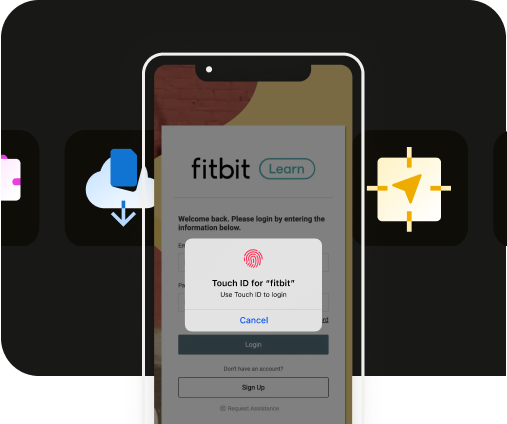
_2.webp)


