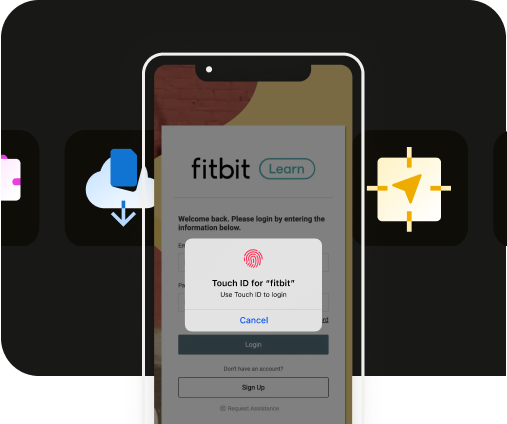Google Play Store ranking factors: Enhance your app's visibility
Google Play Store ranking factors: Enhance your app's visibility
Understanding how to rank higher in the Google Play Store for popular apps doesn't have to be complex. This guide simplifies the key elements that get your app noticed, like user interaction and fine-tuning your app’s details.
We'll give you straightforward strategies to enhance your app’s presence in the store, making sure it gets the attention it deserves from potential users.
Key takeaways
- App store rankings on Google Play depend on various factors like app metadata, user ratings and reviews, download and retention rates, and localization efforts — suggesting that apps must cater to both quality and relevance to succeed.
- Visual elements such as app icons, screenshots, and promotional videos are important to attract users and can influence app rankings by offering a preview of the app’s content and enhancing user engagement with quality visuals.
- Regular app updates that respond to user feedback and address performance issues can improve user experience and app rankings, while marketing strategies such as paid advertising and cross-promotion can drive downloads and visibility.
Google Play Store ranking factors
To get your app to the top of Google Play, you need to know what the store thinks is important. This includes: making sure your app's description is clear, keeping users happy, getting lots of downloads, and making sure it works well for people in different countries (i.e. making it globally accessible!).
Google Play uses a sophisticated algorithm known as the Google Play Ranking Algorithm to decide which apps show up first. It looks at things like where the app is in the store, what kind of phone or tablet you're using, and what you usually like to download. But the most important thing is that the app has to be good (i.e. high in quality, trustworthy, secure), and something that Android users will want to use.
App metadata optimization
To increase a Google Play app’s visibility, the first step is to optimize its metadata. This involves ensuring that the app title and description contain relevant keywords as they are used for indexing on Google.
One crucial aspect of this process is keyword optimization. By incorporating highly searched terms related to the unique features of an app, its discoverability can be significantly improved. It’s important to strike a balance between including targeted keywords and considering user search intent due to Google Play Store’s character limit for titles.
User ratings and reviews
The ratings and reviews provided by users have a significant impact on the rankings of apps. These reflect user contentment and directly influence keyword standings, ultimately affecting an app’s discoverability.
Developers are advised to prompt their users for rating and reviewing their apps after positive experiences. This proactive approach can lead to improved ratings as well as search results positions for the app.
It is important to note that a high number of positive ratings and reviews indicate popularity among users and satisfaction with the app.
App downloads and retention
The download rate and user retention rates of an app play a significant role in its ranking on Google Play. A high number of active users who remain engaged after downloading the app indicates strong interest, ultimately leading to a better position in rankings.
On the other hand, low user retention rates suggest that the app may not be meeting expectations, which can have a negative impact on its Google Play ranking.
To improve rankings through demonstrated engagement, it is crucial for apps to keep their users interested over time using strategies such as retention campaigns and email marketing.
Localization and international appeal
In the modern interconnected world, where everyone is converting websites to apps, it is essential to develop an app that can appeal to a global audience.
The process of localization involves adapting app details and visual elements to suit various cultures and geographical regions, resulting in increased user satisfaction and visibility. By localizing their store listing, apps have a higher chance of being discovered by users all around the world. This could also potentially lead to more conversions from different regions.
Google Play Store rankings show that apps with localization options tend to perform better overall due to their ability to cater effectively to a diverse range of users from different regions worldwide.
Enhancing visual assets for better ranking

Visual elements such as app icons, screenshots, videos, and splash screens play a crucial role in determining the rankings of an app. They provide potential users with a glimpse into what the app offers and how it functions, allowing them to browse through top charts before making their decision.
High-quality graphic assets can greatly enhance an app’s visibility on search results, category lists, and featured apps sections. The splash screen in particular creates a powerful first impression for users, serving as both an introduction to the app and a branding opportunity, while cleverly masking loading times.
App icon design
When you're designing an app icon for Google Play, it's all about fitting into a square shape. That's the style they use, so your icon should too. Make sure to line up your design with the keyline grid that Google provides — it helps everything look neat and organized.
A clear, well-designed icon can really help your app stand out and get noticed by users.
In a nutshell:
- Use a square shape because that's what Google Play wants.
- Line things up with the keyline grid to keep your icon tidy.
- A good icon can help your app get more attention and downloads.
Optimizing screenshots and videos
Screenshots and videos are like the window displays for your app — they show off what’s exciting about it, just like how window displays show off the best products in a store. For gaming apps, they’re especially important because they let players see the action before they hit the download button.
Google Play Store asks for at least two screenshots for each type of device, but you can upload up to eight. This is your chance to spotlight your app’s top features and the awesome benefits it brings to the table.
While promotional videos aren’t a direct ticket to the top of the rankings, they’re super helpful for giving users a quick tour of your app. A captivating video that’s both fun and informative can really get people excited about downloading your app.
It’s like a movie trailer for your app – if it looks good, people will want to see the whole thing.
- Use screenshots to highlight the best parts of your app – make them want to download it!
- Create a promotional video that’s a mini-tour of your app’s coolest features.
- Remember, a great video can get more users to download your app, even if it doesn’t bump up your ranking directly.
Splash screens
The splash screen is the first thing users see when they open an app. It’s important because it gives users a quick idea of what the app is about and if it’s professional.
To make a good impression, the splash screen should look nice and match the app's style. This helps users feel good about the app right from the start. For developers aiming to make a splash in the user's mind, it's essential to optimize the app splash screen for the best first impression.
This crucial element not only sets the stage for user engagement but also reflects the app's brand identity, making it a key factor in user retention.
In a nutshell, remember to:
- Keep the splash screen simple and clean.
- Make sure it fits with the app’s theme.
- Use it to show your app is high-quality and trustworthy.
Leveraging user feedback and updates
Gathering user feedback and implementing regular updates are pivotal for enhancing an app's ranking on Google Play. By attentively listening to users and refining the app — be it a webview app or a hybrid app — developers can ensure consistent quality and performance.
This attention to detail fosters user engagement, a key element for ranking and apps' success.
Providing exceptional customer support is equally important. Promptly addressing user issues and incorporating their feedback into app updates not only improves functionality but also reinforces user trust.
This professional approach to app development and customer interaction can significantly change and elevate an app's position in the competitive Google Play marketplace.
Responding to user reviews
Responding to user reviews is more than just a courtesy; it's a strategic move that can influence your app's reputation and rankings on Google Play. Addressing negative feedback with empathy and offering solutions or workarounds can turn a dissatisfied user into a loyal advocate.
Thanking users for their feedback, whether positive or negative, shows that developers value their input and are dedicated to improving the app experience. This can encourage more users to leave reviews, which in turn can positively impact star ratings and app visibility.
Key actions to consider when responding to user reviews:
- Show empathy and offer solutions to users' issues.
- Apologize for any inconvenience and commit to making improvements.
- Express gratitude for all feedback to foster a community around your app.
- Personalize responses to make users feel heard and valued.
Regular app updates
Consistently updating your app with improvements based on user feedback can lead to improved rankings. This demonstrates a commitment to providing a good user experience and shows both app stores and users that the app is constantly evolving.
Frequent updates, at least once a month or twice per month, provide a multitude of benefits for an app, including:
- Enhanced performance: Faster loading times and smoother navigation contribute to a better user experience.
- Improved features: Regularly introducing new features and refining existing ones keeps the app fresh and engaging for users.
- Positive ranking impact: These consistent improvements can lead to a higher placement in app store rankings due to increased user satisfaction and continued engagement.
Marketing strategies to boost app rankings

To enhance app rankings, one can utilize effective marketing tactics such as paid promotions and cross-promotion to boost visibility, drive downloads and increase user engagement.
Targeted ads through Paid User Acquisition campaigns are proven to be beneficial in increasing app’s presence on the Google Play Store. Similarly, leveraging social media and email marketing techniques can encourage users to leave reviews for the app, a crucial factor in improving its standings.
Paid advertising campaigns
Boosting organic downloads is crucial for improving app rankings, and this can be achieved indirectly through paid advertising campaigns and free promotional efforts. To achieve the best results in terms of user acquisition, there are several strategies that developers can follow.
Firstly, analyzing ad spend based on performance and ROI data is crucial, allowing for adjustments that align with campaign success. Key strategies include:
- Monitoring campaign success rates for optimal ad targeting and messaging.
- Employing data-driven decision-making processes to reach the desired audience effectively.
- Conducting ongoing evaluations of ad campaigns for continuous performance enhancement.
These methods help drive organic downloads by refining the approach to paid advertising.
Paid ads including promotional videos have a significant impact on traffic directed towards app store listings which directly affect keyword rankings within Google Play Store.
Developers must adhere to strict guidelines when placing their ads within designated sections on Google Play so users are clearly informed about sponsored content being displayed alongside regular search results.
Cross-promotion and partnerships
Boosting the visibility, downloads, and overall rankings of android apps can be accomplished by utilizing existing user bases and collaborative marketing efforts through partnerships with leading and widely-used android applications.
Joining forces with other mobile apps or establishing alliances offers mutual advantages such as shared promotional resources and reaching a wider audience.
Incorporating influencer endorsements into a strategic media plan can generate exposure for an app, drawing in new users to positively impact its ranking on app stores.
Summary
Understanding how to climb the Google Play Store ranks is all about making your app awesome and easy for users to find. You need to make sure the app’s details are spot-on, keep your users smiling, rack up those downloads, and have android apps be a hit in different countries.
To wrap it up, if you want your app to shine bright like a diamond in the app store, focus on nailing your app’s description with keywords, getting great user feedback, making sure people keep coming back to your app, and showing some love to users worldwide.
Do all this and mix in some smart marketing moves, and you'll see your mobile app hitting the high notes on those Google Play charts!
Frequently asked questions
How are app store rankings determined?
The position of an app on the App Store ranking is based on its number of downloads and level of user engagement. The main focus for improving a ranking position is to increase download velocity, or the speed at which users are downloading and installing the app onto their devices. This means that no one can change their minds.
How do you rank well in the app store?
A successful strategy for improving your app’s ranking in the app store is to focus on app optimization, which is essentially the art of perfecting your app's presence in the store. This involves mastering how to optimize an app through App Store Optimization (ASO), which includes fine-tuning your keywords, choosing a compelling name, designing an eye-catching icon, and featuring high-quality screenshots. Additionally, implementing in-app purchases and actively seeking positive reviews and ratings can significantly elevate your app's profile. Providing a video demonstration not only showcases your app's functionality but also enhances its visibility and appeal to potential users.
How do you publish to the Apple App Store?
To publish an app on the Apple App Store, enroll in the Apple Developer Program and ensure your app complies with Apple's guidelines. Prepare your app's metadata and use Xcode to upload your build to App Store Connect. Set your app's pricing and availability, then submit it for review. Once approved, you can release it on the store.
Which of the following are factors that influence an app's ranking in the apps store?
Factors that influence an app’s ranking in the app store include the number of downloads and user engagement, which can improve its rank position by increasing download velocity.
What are ASO factors?
ASO elements are responsible for influencing the appearance of your app in search results and recommendations on the app store. These factors include keywords, title, and user feedback which play a vital role in improving visibility and boosting downloads.
What are the main factors that influence app rankings on Google Play?
App rankings on Google Play are heavily influenced by a variety of factors, including app metadata, user feedback through ratings and reviews, download numbers and the ability to retain users. Properly using these elements is crucial in determining an app’s visibility and overall success on the platform.
What are the app store ranking factors for Android apps?
App store ranking factors for Android apps include the optimization of app metadata, the volume and sentiment of user ratings and reviews, the frequency and consistency of app updates, user engagement levels, and the app's localization and internationalization efforts. These factors collectively contribute to an app's visibility and success in the store.

to top